
In this document the words Creditor and Supplier mean the same thing.
(continued from Product Service Type)
Each Product in the Tourplan Database must also have a Supplier defined in the Tourplan Creditors module. The supplier of the service is the company that will be paid for providing the service.
|
|
In this document the words Creditor and Supplier mean the same thing. |
To add a supplier click the ‘Financials’ button on the main Tourplan Menu and then click the ‘Creditors’ button. To insert a new supplier, click on the Insert button  in the Button Bar as shown below.
in the Button Bar as shown below.
Screen Shot 5: Supplier/Creditor Opening Screen
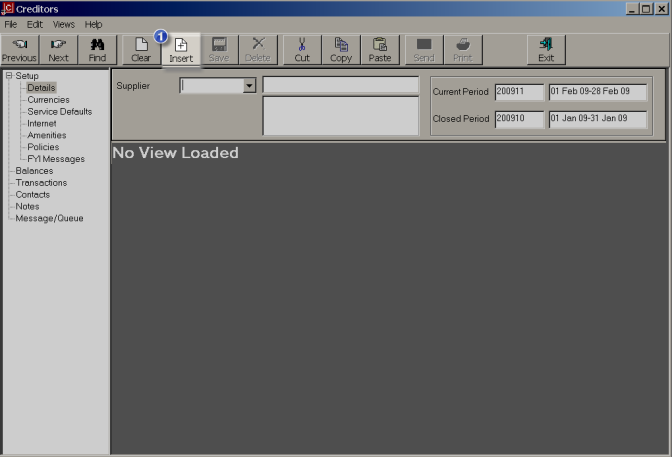
The Add New Supplier Wizard steps through the process of adding a new supplier as shown in the screens below:
Screen Shot 6: Insert New Creditor Code/Name Dialogue
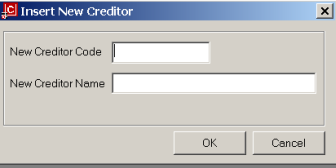
A small dialogue screen will overlay the main Supplier screen asking for the new Creditor Code and Name.
|
|
This Dialogue Box is also used to ‘Copy’ one supplier to another supplier. See Copy Supplier. |
New Creditor Code (6 Char)
The code is alphanumeric and is used throughout Tourplan to quickly find and sort suppliers.
|
|
Always use 6 character codes for all suppliers to allow flexibility and consistency. If less than 6 characters are used, it can make searching for suppliers difficult, since the system will always find, alphabetically, the supplier with the least number of characters in the code. If possible, use alpha/numeric rather than numeric characters for Creditor/Supplier codes. It is easier for Consultants to remember and use efficiently. There is constant debate about which is the best way to code suppliers. Tourplan makes no hard and fast rules. There is consensus that the locality (or an indication of the locality) of the supplier should be included somehow in the code. This is because there are often chain hotels in different cities so for example, the code CROWNP could not be used for Crowne Plaza Hotel when there may be more than one Crowne Plaza Hotel. So the coding structure CRPAKL could be Crowne Plaza Auckland; CRPCHC Crowne Plaza Christchurch and so on. Another point of discussion is whether the code should have the locality first or last – i.e., CRPAKL or AKLCRP. We recommend the former – It’s easier to find a supplier based on a portion of the name rather than the city and a portion of the name. Another alternative is to use the first three characters of the code as an identifier for the supplier, and the last three characters as location/number – e.g., CROA01 meaning CRO = Crowne Plaza; A = Auckland; 01 = the first Auckland supplier coded CRO. |
New Creditor Name (60 Char)
Enter the Supplier Name.
The Add New Agent Wizard will step through the process of adding a new agent as shown in the screens below:
Screen Shot 7: Insert New Supplier Wizard - Screen 1
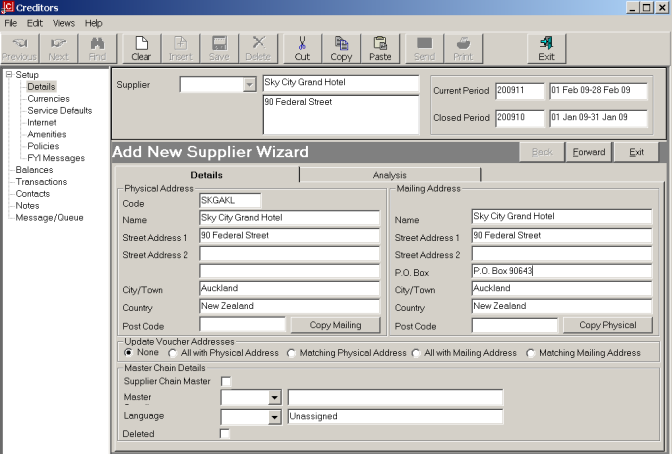
(continued in Supplier Details Screen)